PDF has established itself as an interchangeable format over the years. It has made it easy for people to share files without disturbing the original format of the document. Thus, as PDF grew in popularity, so did the need for PDF tools. Today, there are thousands of PDF tools available for the web as well as for desktop. With so many tools, it is overwhelming to choose the right one. So, to ease your pain, let’s review the ultimate pdf solution for you i.e.: Wondershare HiPDF.
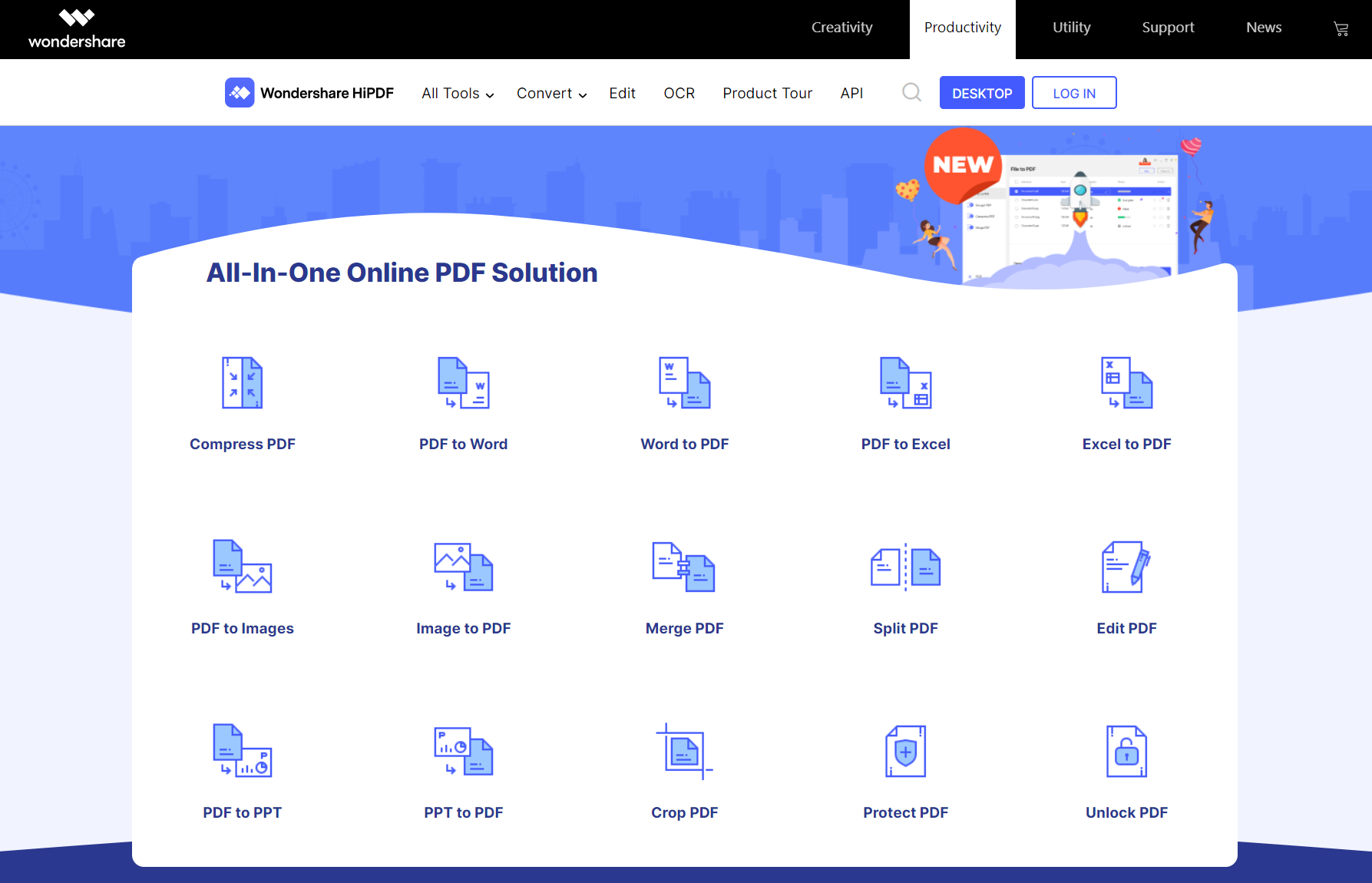
HiPDF is an online pdf solution offering a wide range of PDF tools, including pdf compressor, pdf merger, pdf converter, etc. HiPDF is a web-based tool allowing you to use it anywhere and anytime. HiPDF aims to make PDF editing simple and without any hassles. With an intuitive UI and user-friendly software, users encountering the tool will not face any trouble. Moreover, it also supports batch processing and many other useful features. HiPDF is secured with 256-bit SSL encryption to ensure maximum online safety of your files.

To find out more about HiPDF and its tools, continue reading this article!
1. Online PDF to Word Converter
Changing a file that is in PDF format is It’s very inconvenient and requires a certain amount of skill and experience. So, if you have a pdf file that needs changes, then you can turn it into word format. MS word is simple, and everyone knows how to use it. Hence, anyone can edit documents on MS Word very quickly and easily.
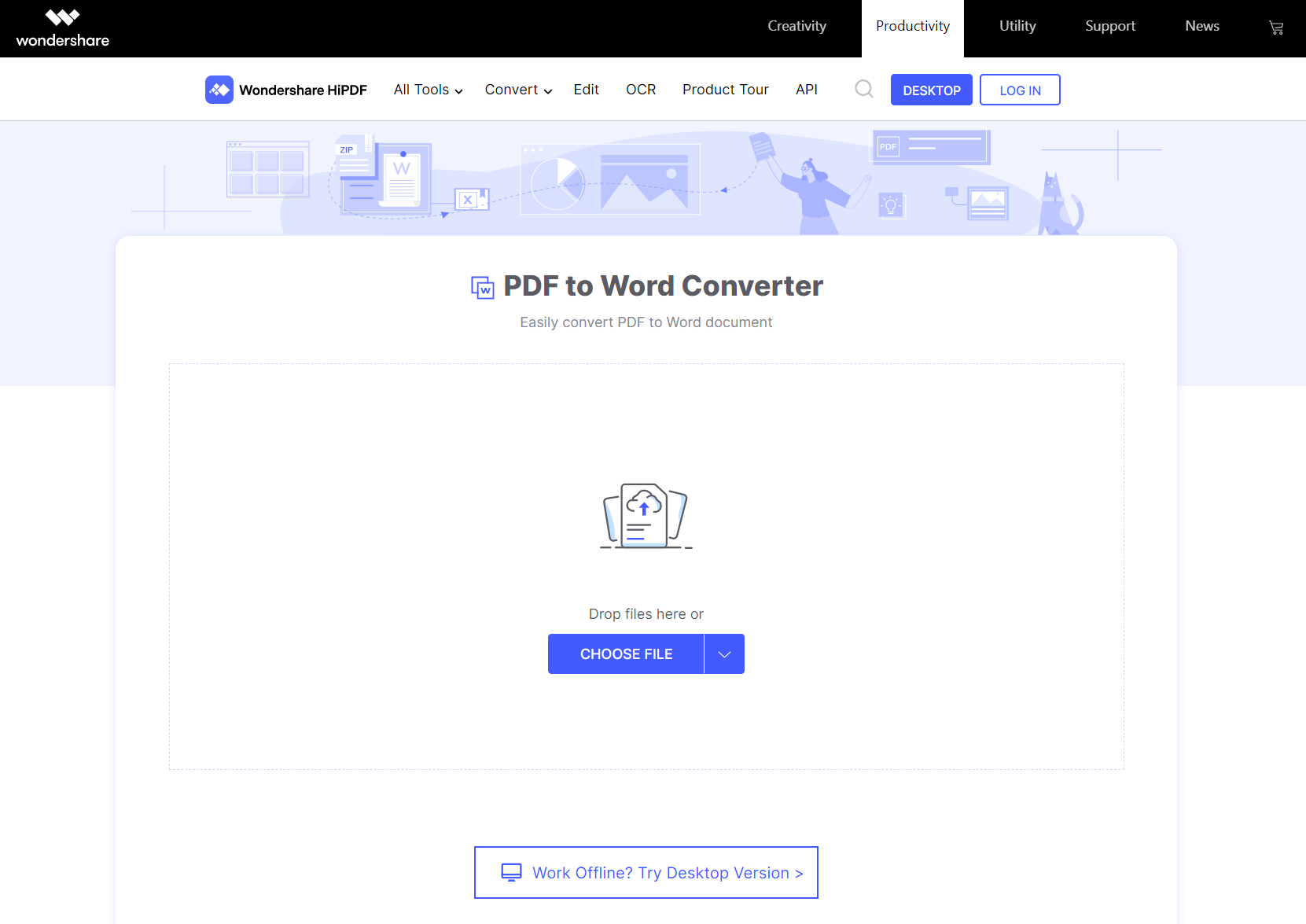
To convert pdf to word document, use the online PDF converter tool by HiPDF. The tool is available for free and provides you with perfectly formatted word documents. Whether you want to convert a single file or multiple files, you can use high PDF as it offers a batch processing feature.
Follow these steps to use pdf to word converter online:
- Upload the PDF file in PDF to word converter online
- HiPDF will instantly upload the file
- The OCR is activated once the scanned file is uploaded
- HiPDF will begin the conversion
- You can click on download once the conversion process is complete
2. Compress PDF File
Video files can get very bulky and consume a large amount of storage space in your device. Uploading and sharing large pdf file attachments also becomes very inconvenient and time-consuming. Thus, it can be hard to transfer pdf files on everyday apps like Google Hangouts, WhatsApp, or LinkedIn. Therefore, people use pdf tools to compress pdf and reduce pdf file size.
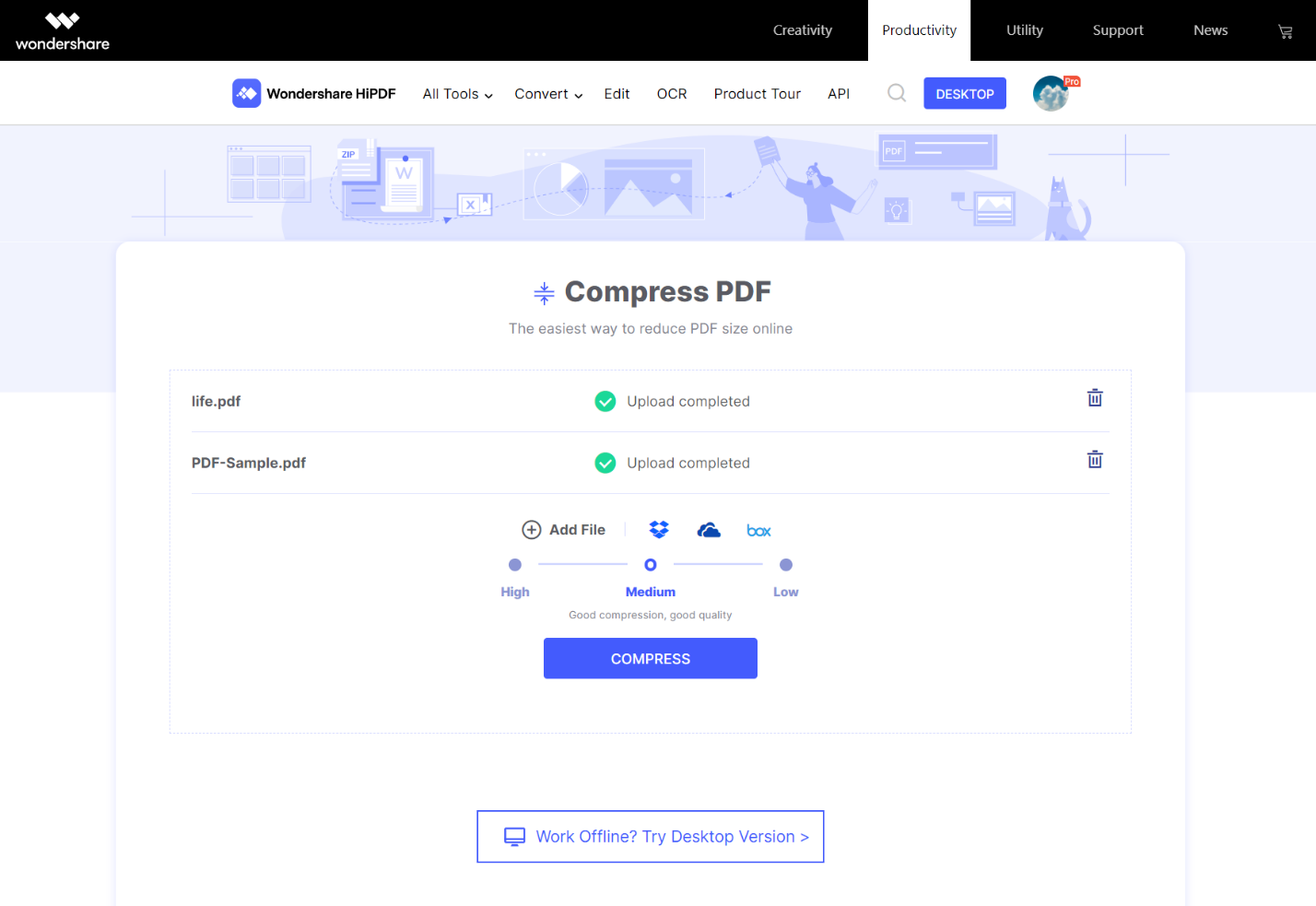
You can compress multiple large pdf files on HiPDF through batch processing. To compress pdf online, follow these steps:
- Click on “Choose File” for the pdf document to upload
- Wait for HiPDF to upload the file
- Choose the compression level and click on “Compress”
- Once the compression process completes, download the file
3. Merge PDF Online
Sometimes people need to combine different PDF files to produce a single one but combining PDFs is not so simple. To merge pdf files, you can use online tools like HiPDF.
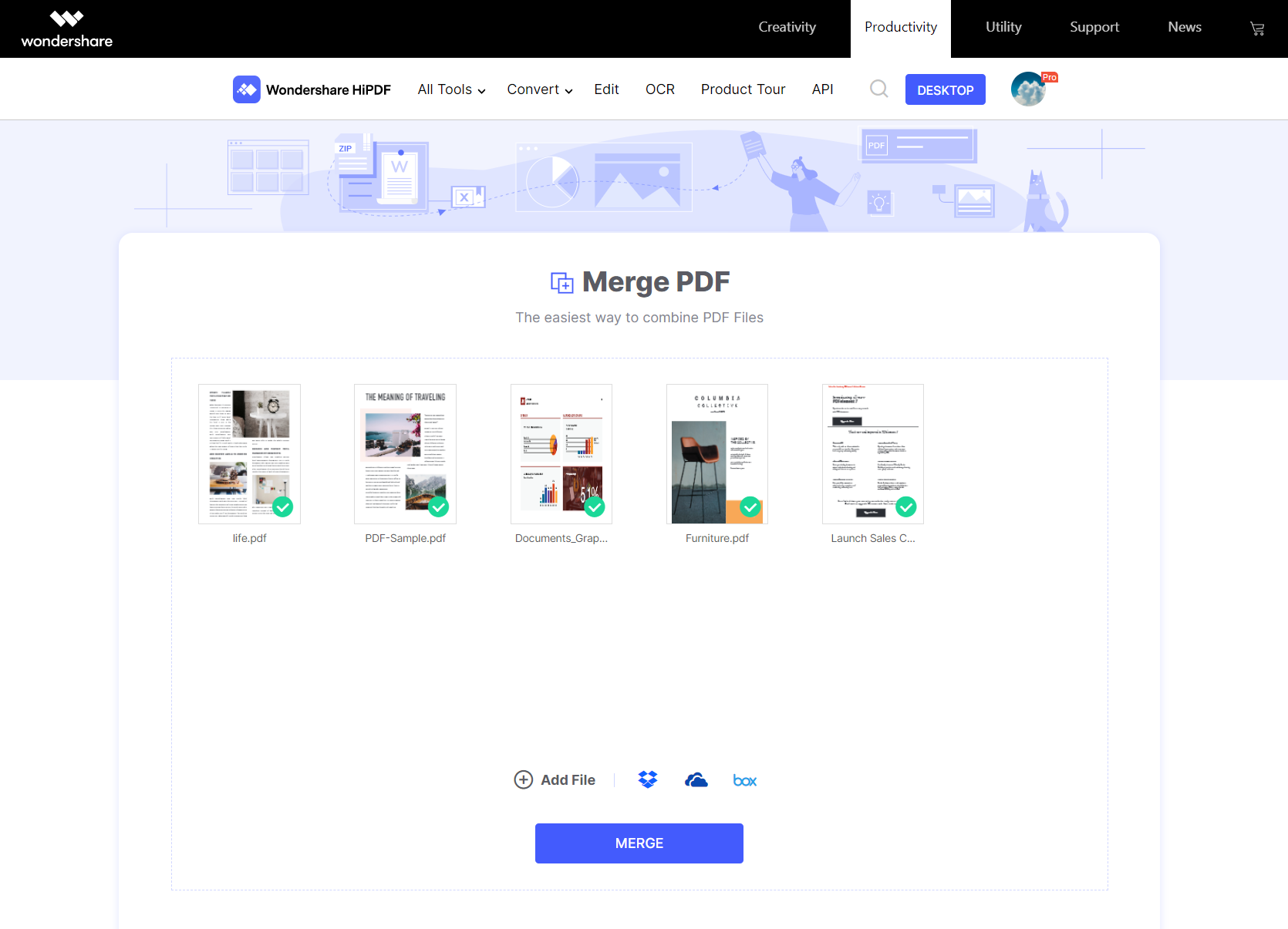
HiPDF makes it easy to combine and merge pdf online for free. You can merge multiple pdf files into a single one using HiPDF high-quality tool.
Follow these simple steps to merge pdf files:
- Launch PDF merger online
- Upload pdf files by clicking on “Choose File”
- Click on “Merge” to begin the process
- Click on “Download” once all files are merged
4. Online OCR (Optical Character Recognition)
OCR allows you to convert different types of files into editable and searchable documents. You can turn any file into “live text” using the OCR feature. The goal is to make it easier for you to change, copy, edit, or do anything you would do to any regular text. For example, you can use OCR to convert scanned paper documents into an editable file format.
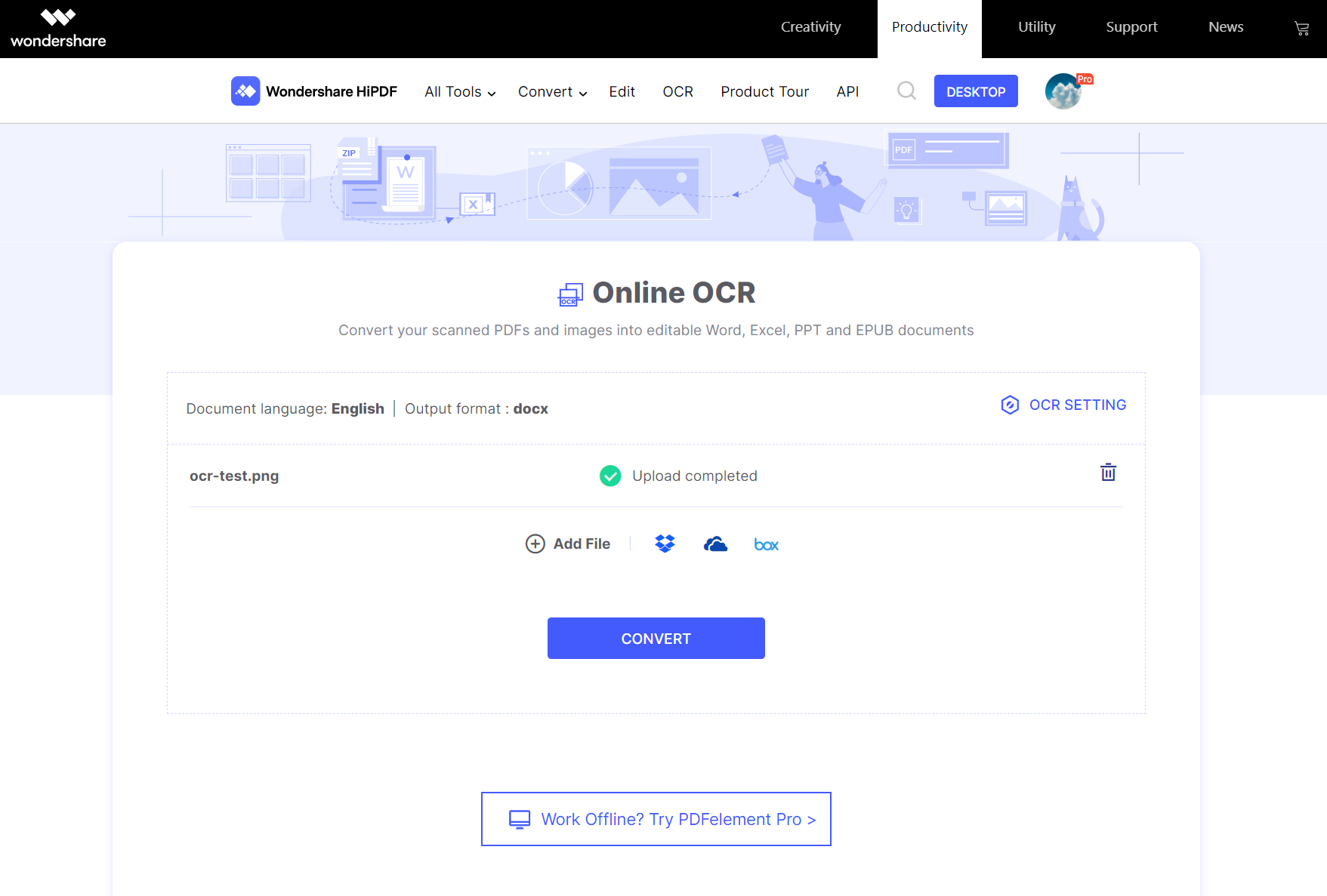
HiPDF offers OCR technology to convert scanned pdf into an editable file. Without any installation on your computer, you can use OCR online in the paid version of HiPDF.
Follow these steps to use OCR:
- Upload the files
- HiPDF will begin the extraction. Process
- After extraction OCR will be activated
- Click on convert to finish the process
- Download the file once the process is complete
HiPDF Desktop Version:
While HiPDF prides itself as an ultimate online PDF solution. It also offers a desktop version. The desktop version of high PDF gives access to all PDF tools, all image tools, batch processing, and an ad free interface and offline processing. HiPDF desktop delivers convenience and 100% safety with advanced protection tools.
The articulately designed interface, latest features, and robust performance make this desktop version an appealing choice for clients looking for a low-cost and simplified Adobe Acrobat alternative. This intuitively designed software offers all the elements of a strong pdf editor.
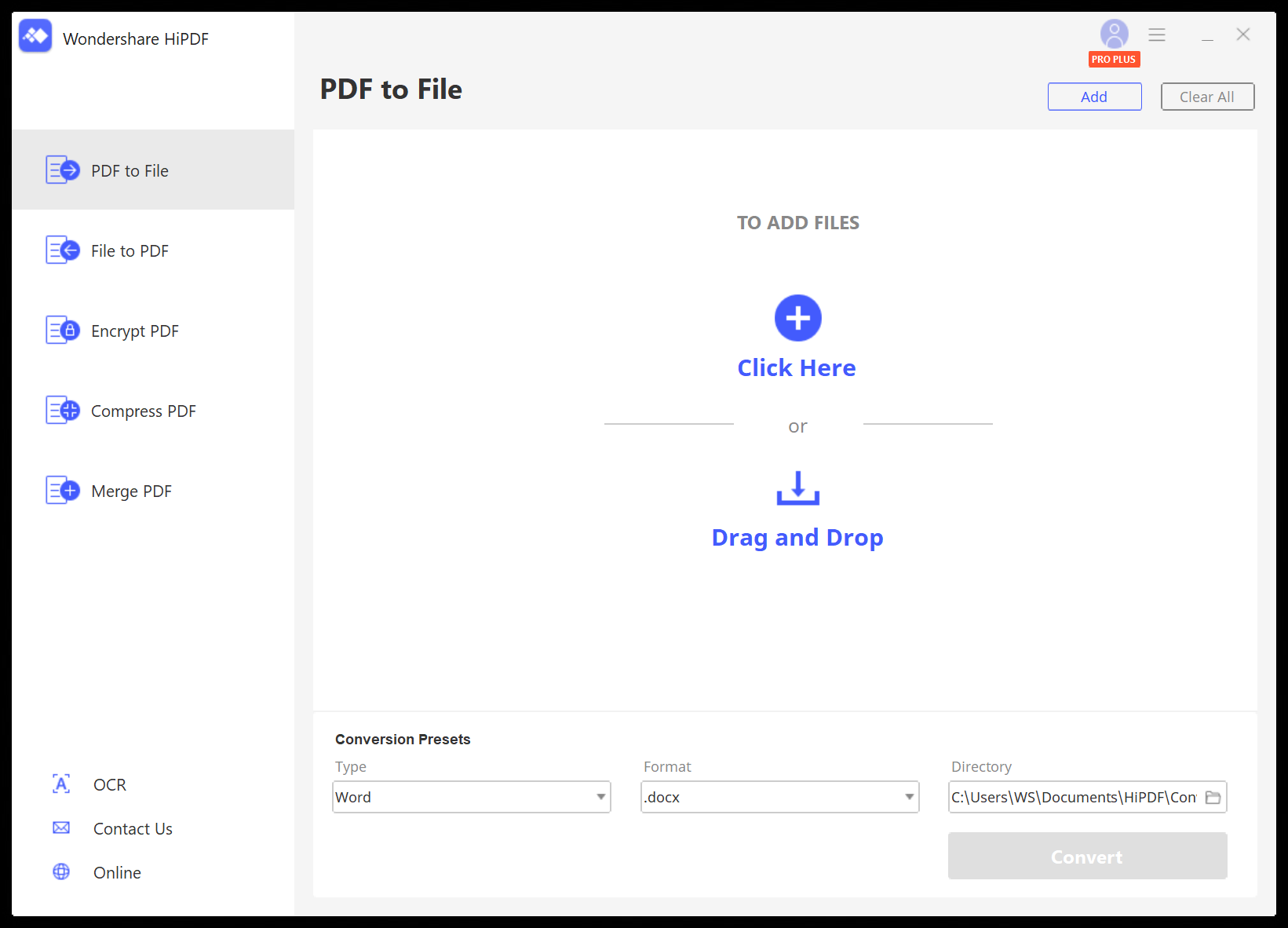
The desktop version of HIPDF offers a free trial with basic editing tools. For a full-featured HiPDF experience, download the desktop version for a subscription of $8 per month or $62 per year. Now you have an exclusive opportunity to get HiPDF subscribed at up to 60% off discount!
The world of pdf tools is exploding with new tools every day. However, while most of these tools are expensive or complicated to use, HiPDF offers a ray of hope. The feature-rich software paired with an affordable price tag makes HiPDF a winner. Thus, this Windows app is a great choice for users who don’t want to get lost in the complexity of the software.
Conclusion
The goal of HiPDF is to give its users complete access to all pdf tools. It allows you to control your documents and manage workflow smoothly. HiPDF offers a wide variety of tools for PDF and images. Being one of the easiest to use online PDF tools, HiPDF offers many useful features.
To conclude, with its powerful features and cross-platform accessibility, HiPDF is definitely the online pdf solution worth a try!

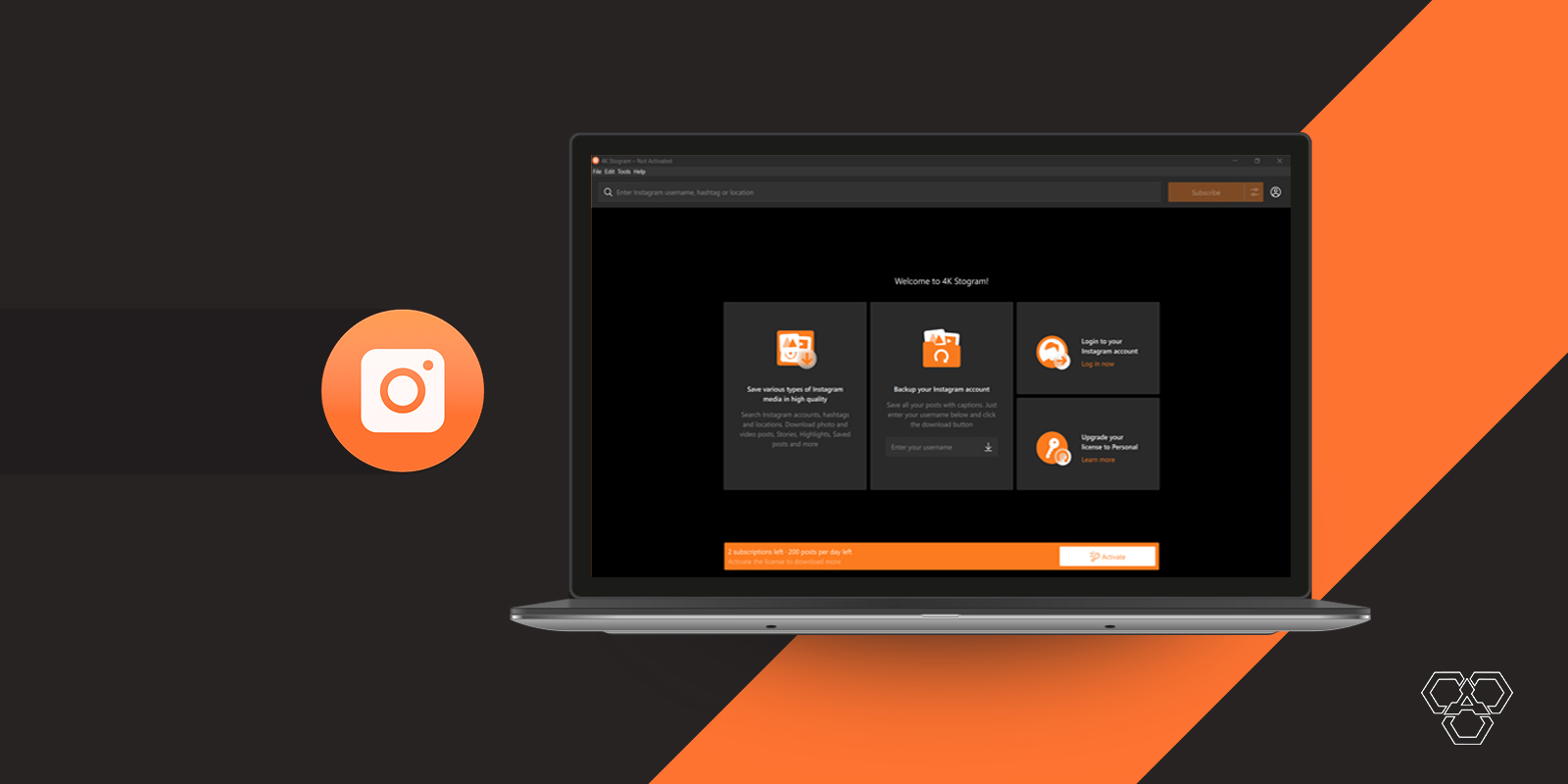


Share Your Thoughts