Today, PDF has become one of the most preferred document formats, used in business transactions and many more occasions. This makes a PDF editor an essential for those who work around PDF docs.
There are several PDF editors in the market such as PDFelement, Adobe PDF editor, Foxit PDF editor, etc. Out of all these editors, I prefer PDFelement as one of the best PDF editors. It is one of the most powerful PDF text editors in which you can add text to PDF, create, organize, and secure the files that you want.
PDFelement has been designed by keeping usability in mind, which means that it enables you to take complete control over your PDF document. It also sorts the pages, can add the footer/header, and export PDF. It can also manage the document after publishing.
When compared to the Foxit PDF editor and Adobe PDF editor, the PDFelement is much better for many different reasons. Below we are going to discuss some reasons that make it different from others.
User-friendly UI
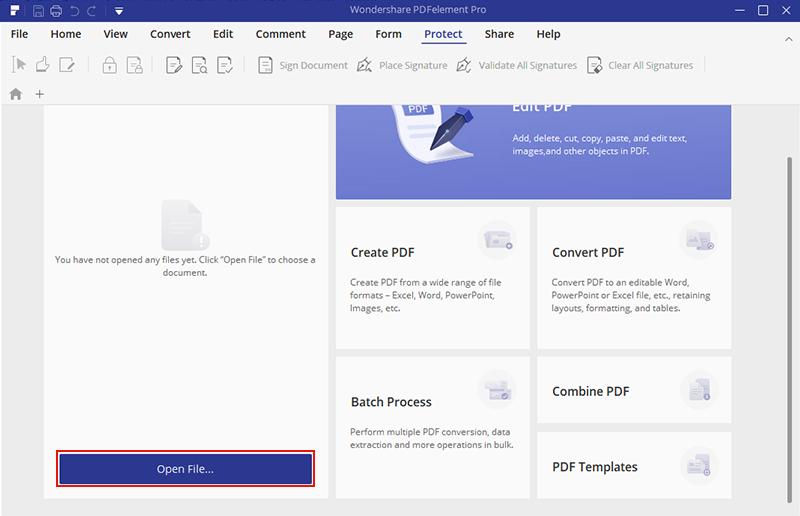
The user interface happens to put all the main features of the program on the Home screen in a large clickable tile. From here, one can kickstart the procedure of creating, editing, converting, or processing the PDF files and start forming the library of PDF templates. There is a separate tile on the left side which shows the most recent documents along with a blue open file button.
The topmost part of the interface contains Microsoft Office styled toolbar which contains main features such as security, sharing, commenting, and page management. You can click on any of these and you will see the second toolbar in a drop-down with various other options. The main focus that has been put behind creating the user interface for PDFelement is that the user should be able to get the required service with ease.
Affordable Price
The best part of the PDFelement is its affordability. It has included all the excellent features and still just takes $129 for PDFelement Pro perpetual license, while the standard version of the license that does not has some additional services, is $69 per license.
The Foxit PDF editor is priced at $129 for a standard license, whereas the Adobe PDF editor is between $155.88 to $179.88 per year. They are very expensive when compared to PDFelement. To know more about the price of PDFelement, Go to the iSkysoft PDFelement website. If you need PDFelement Pro perpetual license, you can get 50% off via the below link.
Get PDFelemento Pro at 50% OFF
Compatibility
The PDFelement is compatible with both desktop and smartphones which makes it a mobile PDF editor too. Yes, you can use it both on the desktop and mobile phones as it is compatible with Windows, Mac, iOS, and Android. Not only this, the iOS and Android versions of PDFelement are free. You can download directly from Google Store and App Store.
Conversion speed
The PDFelement has a higher conversion speed in comparison to the Foxit PDF editor and Adobe PDF editor. PDFelement converts 100 pages in just one minute, and the other two editors take two minutes for the same amount of pages.
Editing is easy along with the annotation
In the PDFelement, one can add, edit, remove the text, link images, font, align and insert the space between the text easily. It has provided a lot of options for changes that one can insert in the text. One can also annotate the text using underlining, highlighting, attachment, drawing, notes, markups, stamps, boxes, etc.
PDFelement is one of the best software that can be used for editing the text. Its reasonable price along with a fully-featured module makes it perfect for fast PDF editing. It is a favorite document management software and is used by many prominent companies.
Another reason that it is recommended to the teams is that it can provide protection with the help if 256-bit AES password encryption for protecting PDF files.




Is it possible to password protect a pdf file with this software, pdfelement for mac/windows version?