Whenever a public figure dies, their social media accounts are memorialized. Have you ever thought about what would happen to yours?
Well, strategically speaking, your online data is no less valuable than your tangible assets. The pictures you uploaded, the private conversations you had throughout your life on different social media platforms, your subscriptions, etc. should be protected.
We don’t control when we die, but we can and should control what happens to our data after we pass away, especially since security breaches are so common.
You don’t think about your death but social media platform do. These platforms provide you with the opportunity to decide what will happen to your data when you’re no longer around.
Inactive Account Manager
Whether it is your Facebook account or a university application, your Gmail account is connected to a lot your online activities. That means Google has access to documents on your drive, your spreadsheets, contacts, memos, etc.
Here’s how you can help them manage and protect once you’re gone.
Go to your Google account

Search ‘Inactive Account Manager’ in the search bar

Hit “Start”
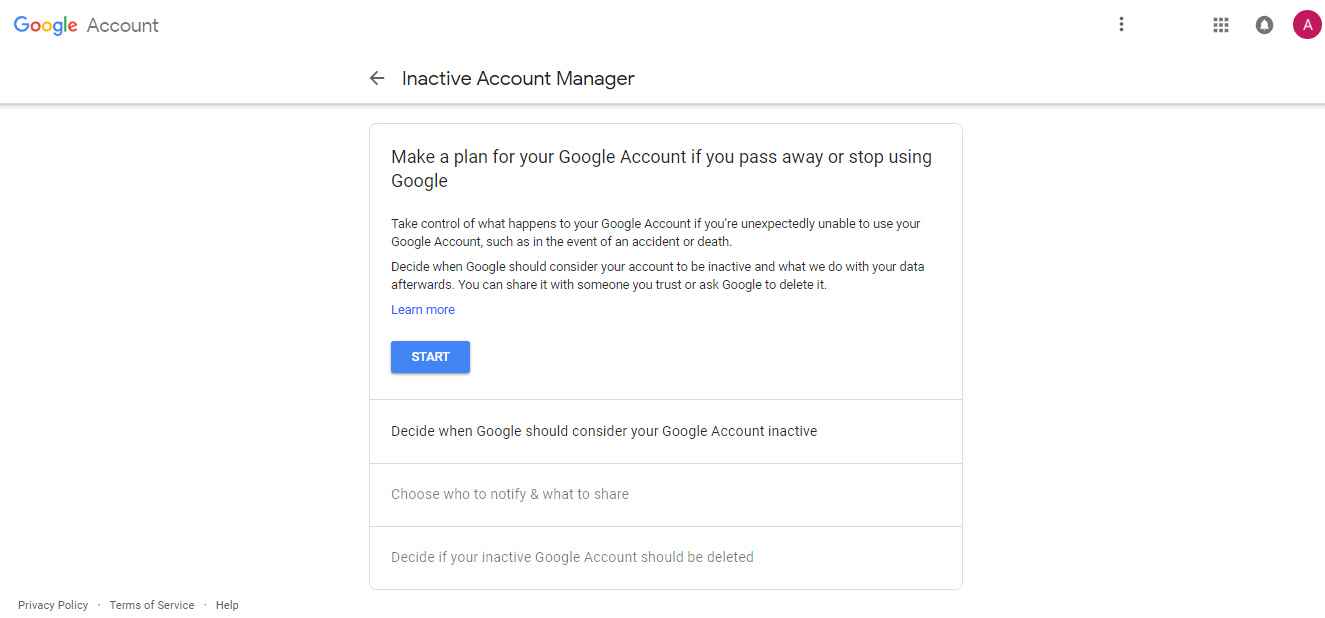
Begin by deciding after how many months of inactivity Google should consider you “gone” (whether it’s from the platform or the planet). The minimum waiting period you can select is three months.
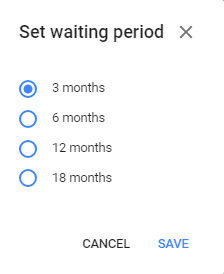
You will now be asked to enter your phone number. After your waiting period is up after inactivity, Google will send an SMS to your phone number before taking any further action. While you can always come back and take over, a lack of response will trigger “inactive mode.”
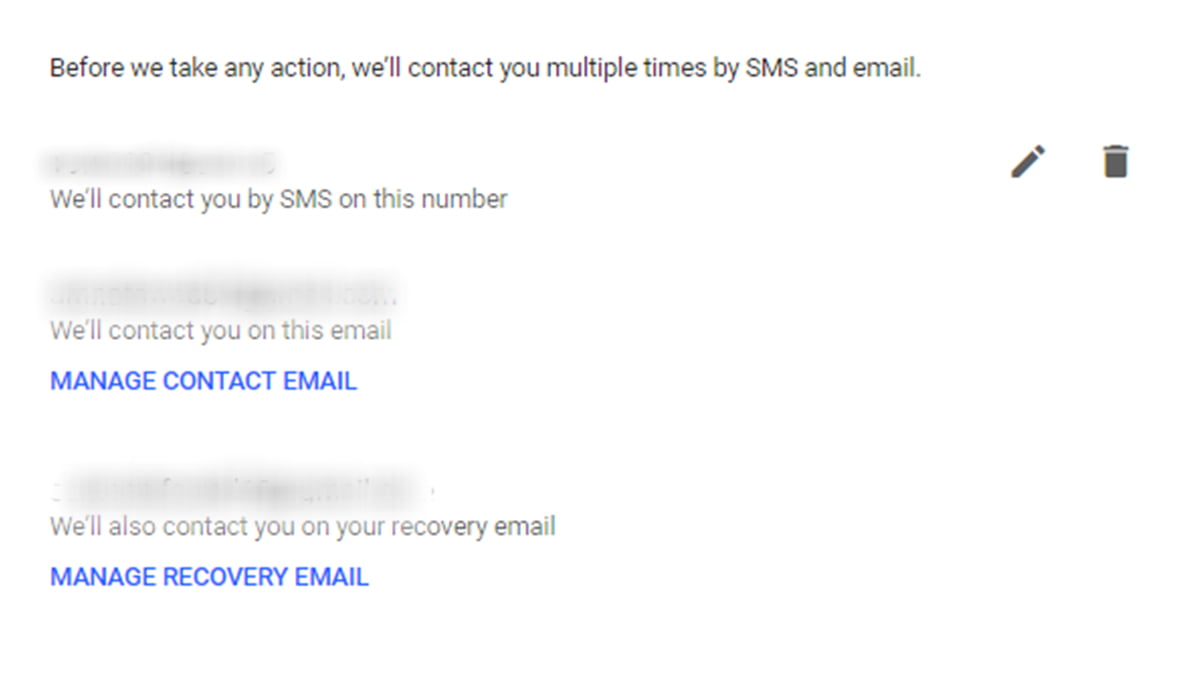
Now comes the crucial part. You can pick friends or family who you want to have access to your data if you pass your inactiver period and don’t respond to their text. You can add up to 10 contacts.
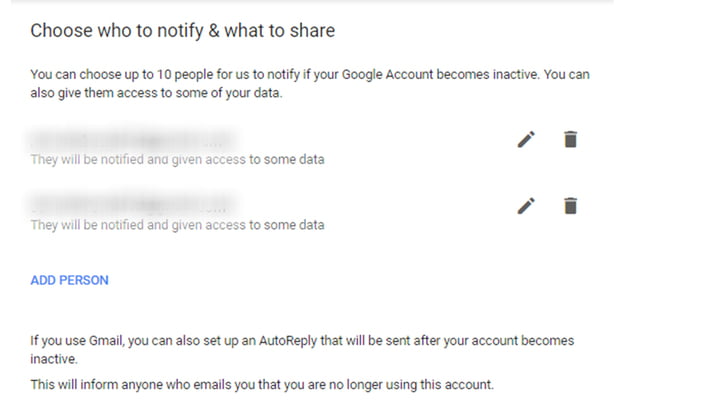
It also gives you the option to choose who gets the access to what information.
Select what you want to share:
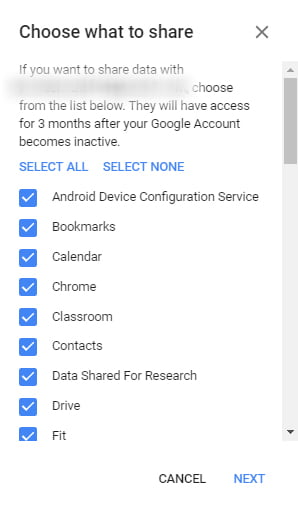
One of the best parts about this is that you can also leave personalized messages for your contacts. I’d definitely leave a message for my trusted contacts (if for no other reason than to give them once last laugh).
Set an Autoreply
This lets you set an autoreply to whoever sends you an email after your inactivity period. This certainly gives you the opportunity to get one last laugh from the great beyond.
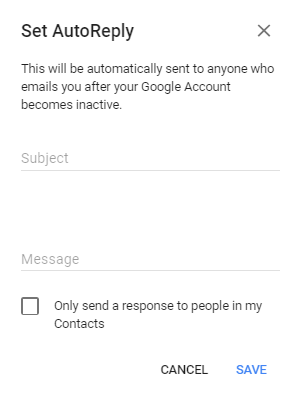
Delete the account if you want to
If you don’t want to keep your account active, you have the option to delete it and all posts made through this account.
The trusted contacts will then be able to view the information you provided them the access to for up to three months before your account gets deleted completely.

Account Settings
Other than setting up memorial accounts, Facebook also lets you decide who to give access to your account after you die.
Go to Settings> General settings
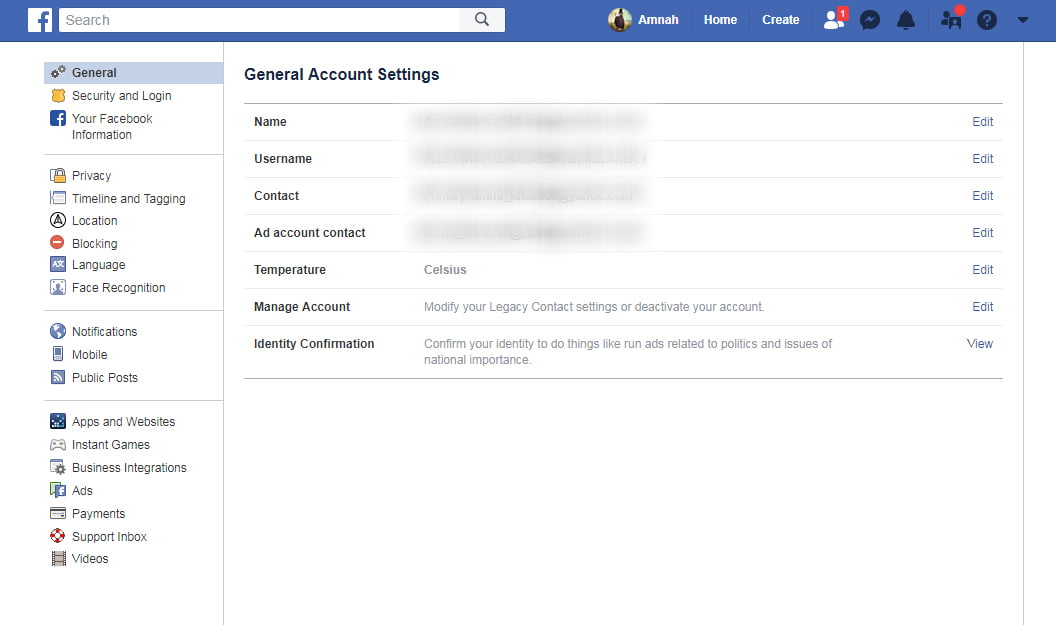
Select “manage account”
Add a friend you want to set as your legacy contact. That friend will be sent an email explaining to them what it entails. However, you also have the option to delete your account permanently.
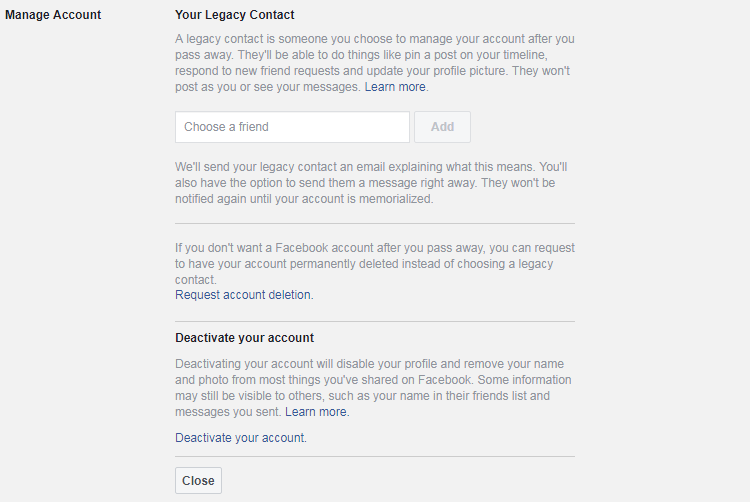
If you do decide to set a legacy contact, remember that that person becomes the administrator of your account and gains access to everything on your account.
Twitter is much more protective of your data, even after you’re gone. While the platform does allow one’s relatives to request the deactivation of their account, they will be required to provide proof of death as a confirmation step.
Twitter does not provide account access to a person’s loved ones under any circumstances.
It’s important to take time to think about what will happen to your data once you’re no longer around, especially since your accounts can contain information about other people. It takes only a few minutes to make a plan for you digital assets, so take some time to think about whether or not you want your social media information to live on once you’re gone.

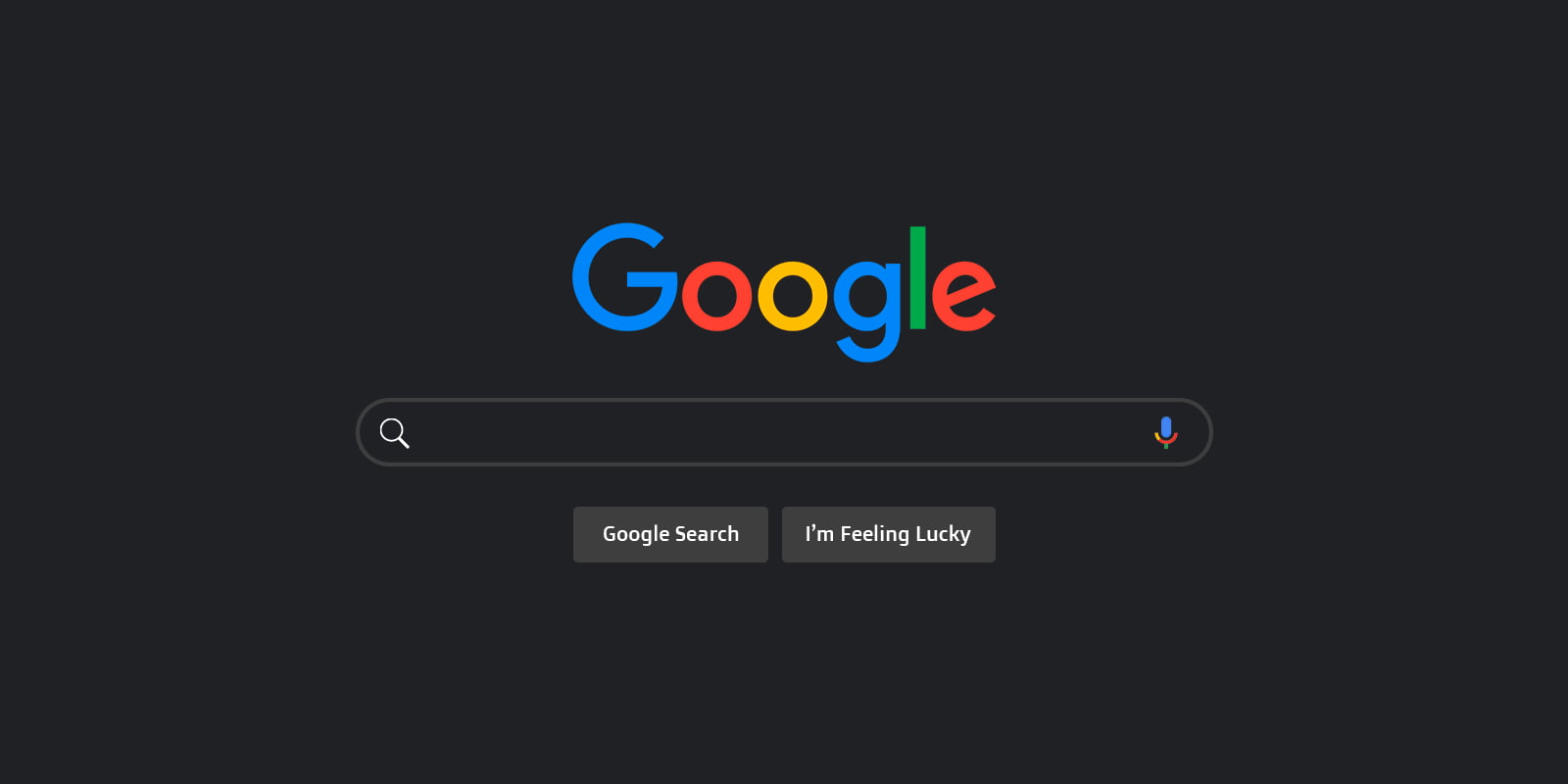

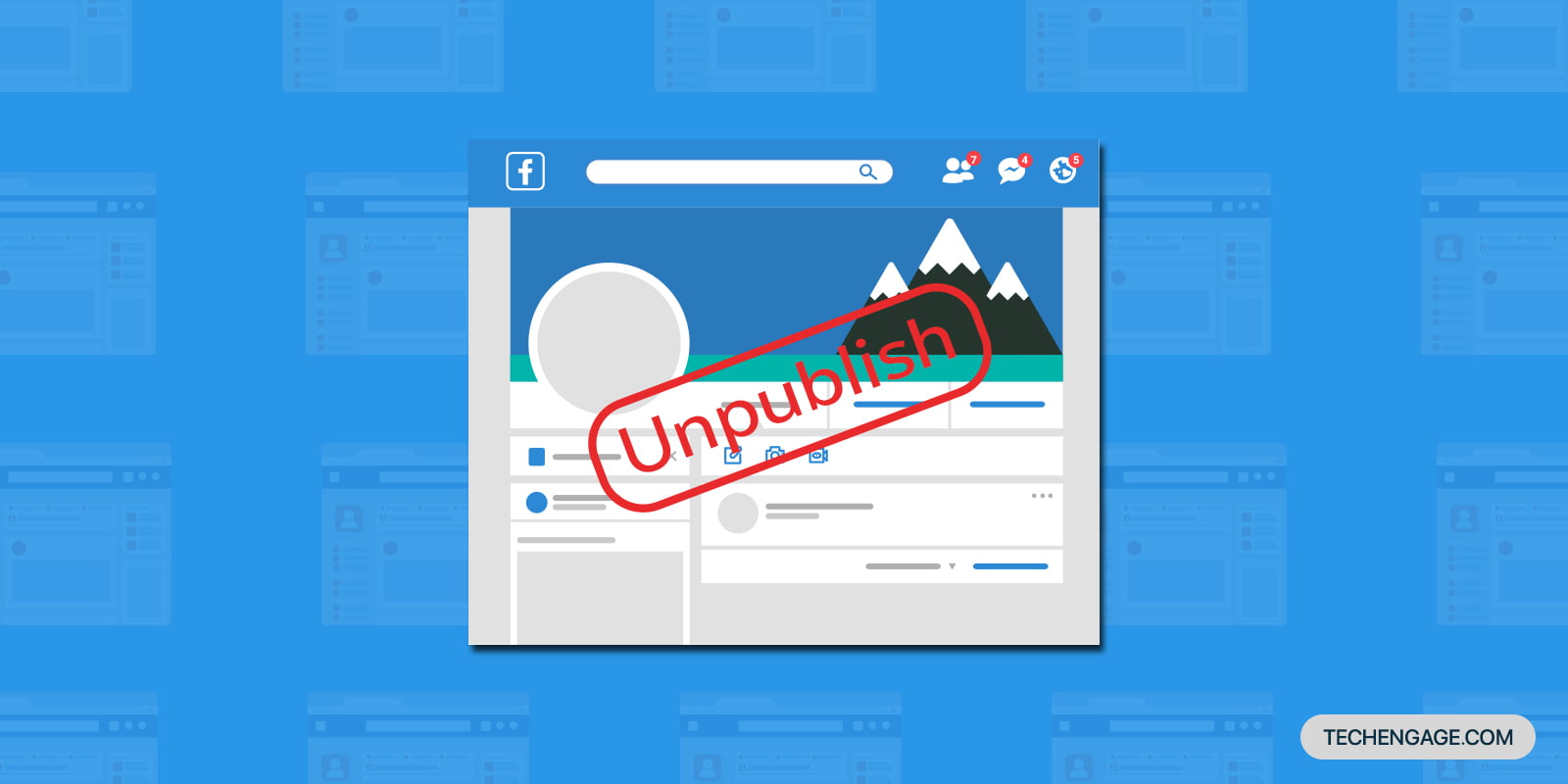
Share Your Thoughts