You might have some program, let’s say Utorrent, installed on both your mobile devices and desktop or laptop PC. And you probably think that both of them are the same, in every facet imaginable. But that isn’t necessarily true. Some apps can be quite different, depending on the platform that they are installed on. One of the biggest differences is concerned with dynamic link library files or DLL for short.
First, let’s look at desktop programs or more commonly called Installer Edition Software. To use such a program on your computer, you need to use particular installer files that are usually created by the same company that also creates the program. The DLL files already installed on your pc will help the program feel comfortable in a way. For example, some games leave all files behind. That means if you rage quit a game and uninstall it, the DLL files will leave some information behind. The second time you install it, once you calm down and realize that the game is just a challenge, you shouldn’t take it so seriously and enjoy the ride; you will have some settings or features already set to your liking. One such example is the Football manager game franchise, and they employ multiple DLL files that save shortlists, filters, and views. That means that you can install it and uninstall it a couple of times, and your view tabs will still have all the configurations that you have set before, maybe even from the first time you have set them up. It could be tricky if you use a pc that is not just yours, like a company PC. The DLL files will leave fingerprints that can tell your coworkers what programs or games you have played while you were supposed to be working.
One of the cases is, for example, when people use Utorrent at work to download some files because the bandwidth in the office is far superior to what you have at home. You might uninstall the program later and move the files to your portable USB, but the DLL stays.
Some portable software works like the previously mentioned installer edition software. They come with their own DLL files, which get distributed onto your pc while you install the app from some app downloading center, like Google Play, for example. But, the vast majority of portable programs do not need to be installed. They are just ready once you plug them into speech. This means that you can use them wherever and whenever you like. The additional good side of portable software is that they don’t leave clear, obvious fingerprints like the DLL files left by installed edition software. If you like to keep stuff private at work or are working with some sensible files for some reason that is obvious to you but might not be to other people, it is far better to use portable software. We all have those nosey people who work with us, those who can’t still the conversation any further than events in the lives of people who have done something wrong, giggling at their misfortune. Perhaps your very own office could have people like that. Better be safe than sorry and use portable apps at work.
In some cases, the portable program does leave certain traces or files. In the majority of cases, those files have the extensions XML and INF. That means, to be sure nothing got left behind, sweep the PC that you have been using your portable software on for those two types of software extensions. It is rare that software leaves them, but better safe than sorry.
In any case, portable software saves you a lot of time, especially if you have to operate multiple platforms. In the past, desktop programs had superior security, but, with technology’s progress, portable security has caught up to the desktop type.



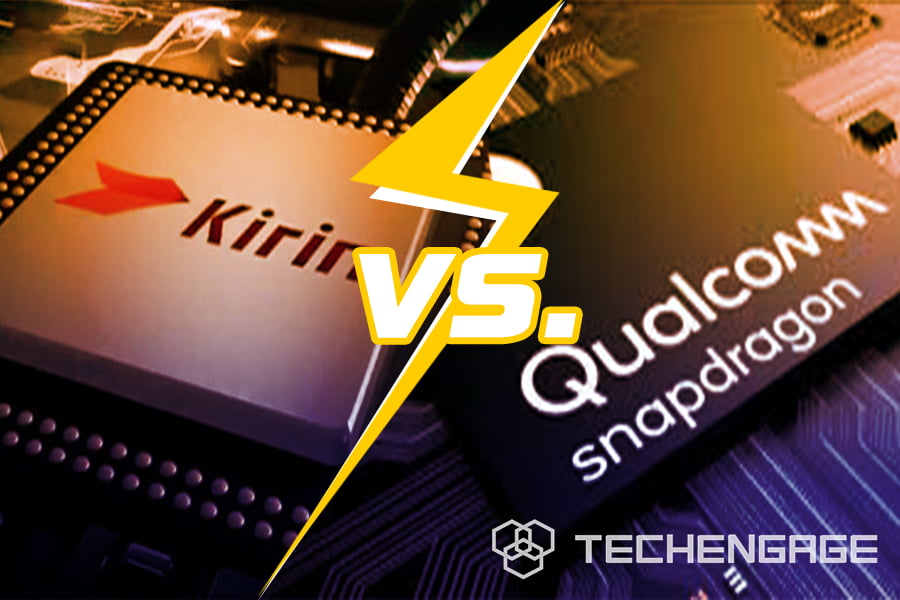
Share Your Thoughts