If you have had your MacBook Pro for multiple years, then you might find that it’s time for an update. Follow a couple of the tips below to ensure that you sell your used MacBook Pro for the highest available dollar.
1. Research numerous websites that buy Macs
As you start the process of selling your used MacBook Pro, you’ll want to take a look at multiple websites that will buy used Macs. There are two main reasons for this. The first reason is that you’ll have a better idea of what your MacBook Pro is truly worth from researching numerous sites that offer different dollar amounts. The second reason is that you’ll be able to see which websites are willing to offer you the most for your Mac. Through price comparison, you can check to make sure that you get the most money available on the market.
If your Mac has any damages to it, find your research that websites can vary greatly in the amount of money they’re willing to offer based upon how damaged your Mac is. Some websites that are willing to buy used Macs want to turn around and sell them for a higher profit wall. Other websites that buy used Macs want to sell them for parts. Knowing which kind of website you’re looking for will help you find the best bargain for your damaged Mac.
2. Check website reviews
This is a step that I can’t stress enough! Oftentimes customers let other customers know if they had a good experience or not with the shop. This can be extremely helpful to you in determining if a specific website can be trusted or not. Unfortunately, some websites are frauds and will accept your used MacBook Pro, but they will never send you the money they promised.
The best way to protect yourself from a fraudulent website is by looking at the reviews present on the site. If the website doesn’t have any reviews present, then it is not a trustworthy site. If you’re going to sell a used MacBook Pro, following this step will save you a lot of trouble.
Past customers will also tell you if this site paid the amount that they promised or not. Some technology sites that will buy your used materials are notorious for offering your technology a certain amount. Still, once they receive the shipment, they’ll say that you didn’t disclose specific “damages” and will then make you a lower offer than they originally promised. If a website does this enough times, it will be reflected in its customer reviews.
Make sure that you don’t only read the 5-star reviews. Oftentimes, the 3- star reviews are the most accurate because they’ll share some positive and negative experiences from working with the company.
3. “Wipe” your used MacBook Pro before you ship it
One of the main things you’ll want to take care of before you ship your used MacBook Pro after you’ve managed to find a trustworthy company is wiping it down to reset it to the factory settings and delete all of your private information.
The simplest way to do this is by going into your main settings and resetting your used MacBook Pro back to the factory setting. This will ensure that your information has been deleted completely. Even if you were to go through and delete all of your individual files, you’d still have a “trace” of leftover financial or personal passwords. Even some traces of your search history could remain.
You never know who your MacBook Pro will be sold to, so taking this step is an imperative way to protect your identity.
Bonus tip: Call the business’ phone number
If you have any doubts about the website you’re using to sell your MacBook Pro, then you should call the business and talk to an associate. This will help you determine that the business truly exists. Discussing your MacBook Pro with an associate at the company will also help you ensure that you entered the correct specs for your Mac and have detailed damages or scratches accordingly.
Talking to a representative can help you avoid some of the hassles that many customers face when shipping in their MacBook Pro and then finding that the company says their Mac is more damaged than they detailed on the “condition” report. You’ll be able to avoid a headache by calling the company.

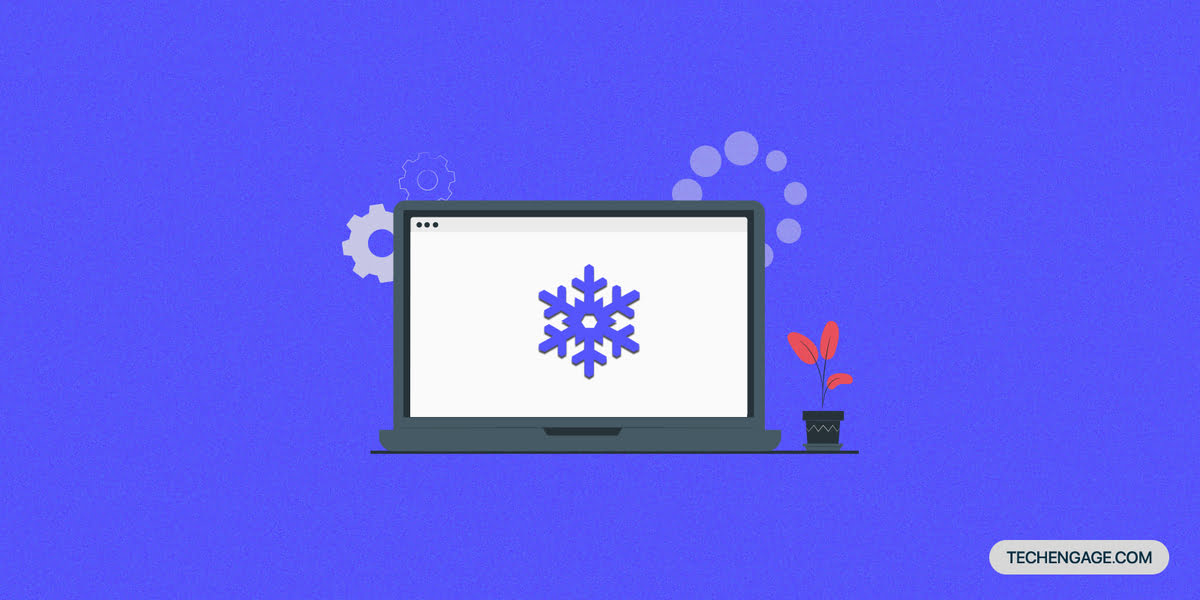


Share Your Thoughts