Google has finally released the first Android 11 Beta for the public. You can download the beta is now available to download and install for Pixel phones. Pixel smartphones are always the first ones to get Android updates, so if you have got a Pixel phone, you can get Android 11 here.
Compatible Pixel phones:
- Pixel 2
- Pixel 2 XL
- Pixel 3
- Pixel 3 XL
- Pixel 3a
- Pixel 3a XL
- Pixel 4
- Pixel 4XL
If you have got a compatible Google Pixel phone, you can try it out, but it is not recommended on devices that you use daily. These beta updates are not stable and can break your phone. So, unless you have a backup phone or Pixel phone as a secondary device, we don’t recommend trying it out.
The final build of the Android 11 will be released in Q3 2020 for Pixel phones and other compatible devices. Remember that this is not the final version of Android 11, which means Google can change or tweak the features in the next releases and may also remove some features.
Here are the new features that the Android 11 public beta has:
1. New Media player
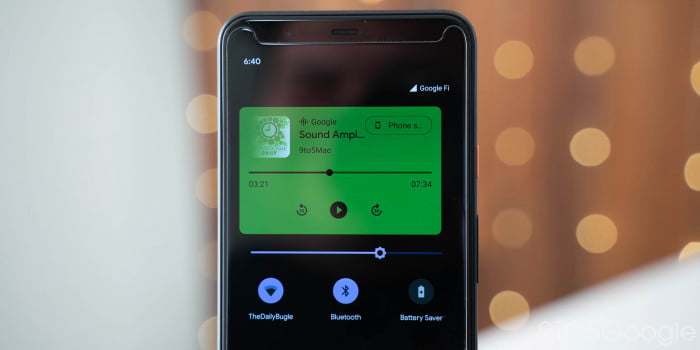
The media player now has moved near the quick tiles. And upon expanding, the controls now show multiple music or podcast apps at once. On clicking the “Phone icon,” it takes you to media resumption controls and allows you to play audio on any connected device.
If you’ve Android 11 Beta, you can enable “Media resumption” controls from the “Developer options” settings.
2. App predictions in Pixel Launcher
Pixel Launcher now predicts the apps that you use the most. The feature can be enabled from settings, and you can either remove the particular app or pin prediction on the home screen.
3. Smart home + Wallet in Power menu
The power menu gets a new design with Wallet and Smart home options on the screen. You can now access wallets from the power menu along with smart home controls using which you can control lights, speakers, and other smart home enabled devices. Other than that, there’s a lockdown mode under three dots menu, power off button, a restart button, and an emergency button.
4. New media controls
The latest build has new media controls like “Media resumption” and “Now playing” media in the quick settings. On expanding, the media player, which now lies right beside the quick settings, expands there under the tiles. Google has moved media controls away from notifications.
5. Dark icons in the Settings app
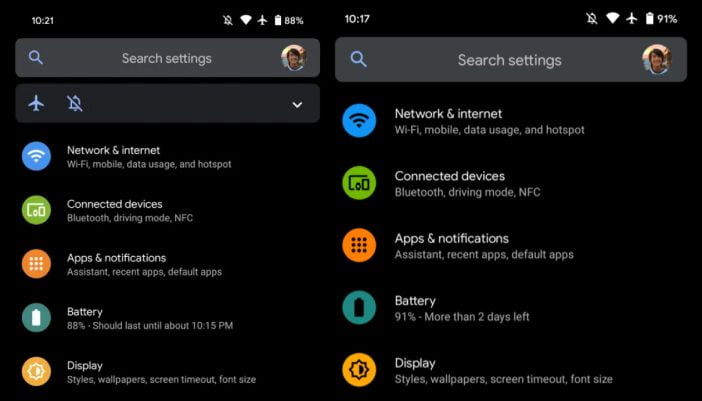
In the Settings app, the icons are now darker than the previous build of Android 10. This version of Android is focusing on shifting to a darker theme, as noticed on the home screen as well. The UI elements are darker in many places.
6. Major ‘Voice Access’ update
Voice access is for people who control their phone using their voice. The feature gets a major upgrade in the latest update. Now, the Voice Access feature can understand screen content and context and generate labels and access points for accessibility commands.
7. Bubble
With Android 11, developers of chat apps can use the Bubbles API on notifications to enable it. You can have conversations in a bubble just like Facebook Messenger but with every supported messaging app.
These are the major features that you will see in Android 11 beta. There are some other minor tweaks as well. Some of the other new things that we noticed in the latest build are updated Android Beta Feedback QS tile, a darker theme on the home screen, media controls on lock screen get a facelift, accessing notification panel from home screen zooms wallpaper, better DND support, emergency alerts in Spanish, screenshot interface like iOS, and native screen recording.
If you noticed any new changes in the latest Android 11 Beta, let us know in the comments below.




Share Your Thoughts